Chem-Words Review - Set 2
A downloadable Chemistry-game for Windows
This is the second program of a set of 3 which are used for the end of year review of course material in Chemistry. (NOTE: I have updated the program. There was some duplicate terms in the first screen. I have removed them.)
This program is designed for reviewing and testing of a student’s knowledge of basic chemistry terminology as would be covered in a first year college or accelerated high school chemistry class. It covers a total of 290 terms, definitions, and items divided up into 3 main categories: 1) Math of Chemistry (Stoichiometry), 2) Periodic Table, and 3) Organic Chemistry. There are fourteen game screens. There are three types of screens. First, there is a screen where you are given a tile with information and you must click the mouse on the best match. The tiles are static and stay in place. A second type is a set of multiple choice questions. And thirdly there are screens in which you are given an information tile and you must select the answer tile a group of moving tiles. Both the arrangement of the answers and the order in which the definitions appear are randomized each time the level is played. Users can press the “H” key in order to reveal the answer, but this will deduct points from the score. A printable report at the end shows the date, the name of the player and the final score.
The word list may be viewed and printed. This is a TOTAL FREEWARE Windows program. This means there are no ads, no registration, no collection of any data, no internet connection, and no limit to installations or distribution. The program will run on Windows versions 7 through 10. Download the zipped setup program, extract it and run it.
NOTE: This program will run fairly well on Linux (Linuxmint & Peppermint OS) when used with Wine or PlayOnLinux. Game play is okay, although viewing the word list and printing the end report may be compromised depending on your Linux system.
====================================
| Status | Released |
| Platforms | Windows |
| Author | rtcgames |
| Genre | Educational |
| Tags | chemistry, gases, organic-chemistry, review, soluntions, stoichiometry |
Download
Install instructions
Download the zipped file and extract. Run the setup program.
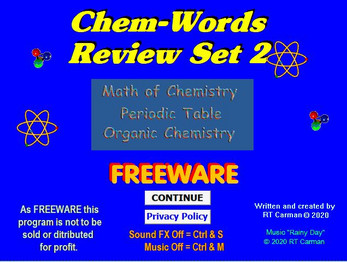
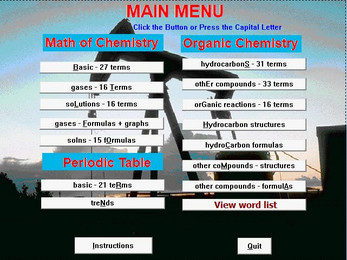
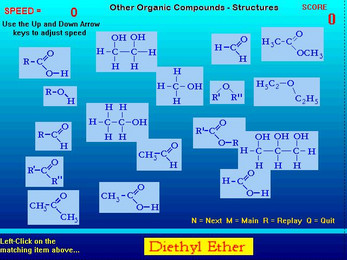
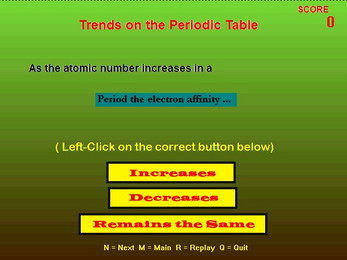

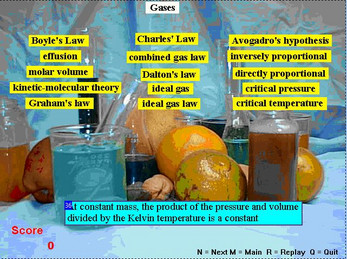
Leave a comment
Log in with itch.io to leave a comment.